- File size:
- 56 MB
- Date added:
- Jul 08, 2022 | Last update check: 1 minute ago
- Licence:
- Trial | Buy Now
- Runs on:
- Revit 2020 / 2021 / 2022 / 2023
T4R (Tools for Revit) Productivity Suite is a collection of the 12 most useful Revit addons developed by AGACAD, including 3 free plug-ins. It reduces BIM stress and extends the power of Autodesk Revit software. This collection of tools includes fast documentation and smart modeling extensions for all Revit users.
Whether you’re an architect or structural engineer, designer or MEP engineer, T4R Suite is an all-access pass for tools that will speed up your work in Revit. Created by Revit experts, these plug-ins help you customize Revit software to meet your specific designing needs and increase your designing efficiency.
Note: T4R Productivity Suite for Revit can be installed through the TOOLS4BIM Dock. When you install TOOLS4BIM Dock you get Dock window, Smart Browser Free and a new tab in the Revit ribbon.
Features:
- Import data from Excel to Revit and accurately create, distribute, and modify elements.
- Quickly group, sort, and renumber Revit elements in your projects.
- Easily create and manage legends of any Revit family category.
- Precisely calculate overall heat transfer coefficient.
- Create and manage sheets and easily make fast documentation.
Included plugins:
PAID Revit apps
-
- Dynamic Legend
- Quickly create legends for Revit elements in your projects. By creating a sample legend block a table with all elements of the selected category will be displayed. At this point, the user can filter and manage the family type data by configurable criteria, and create a legend with all the elements and their parameter values visible. In addition, the user can use the same sample block to create a different family category legend.
-
- Excel2R
- Import MS Excel spreadsheets into Revit with all formatting intact. The user can choose to use Revit or Excel Text and Line Styles. With Excel2R the user can easily update the Excel spreadsheet and see the changes made in Revit.
-
- Quick Dimensions
- Quickly create dimension chains according to user defined configuration. Automatically create multiple dimension chains to user selected architectural, structural or mechanical elements. The auto-dimensioning tool works in elevations and sections as well. In addition, with Quick Dimensions you can join existing separate dimensions to one dimension chain. Finally, you can also change existing dimension offsets from walls or other dimensions.
-
- RAS Manager
- Quickly and easily manage Rooms, Areas and Spaces. Configure your engineering data within a file that can be adapted to your country. Easily add Rooms, Spaces or Areas according to your configurations. Manage all your parameter data in one table view. Match Room and Space properties. Automatically add Spaces and Areas by Room placement with the same engineering data. Finally, calculate Specified Supply or Exhaust Airflow by area, changes per hour or by per person.
-
- Smart Sheets
- Create and manage large numbers of sheets in Revit based on templates and sorting results. Add views instantly to an entire set of sheets, control alignment of positions, and update parameters for multiple sheets simultaneously.
-
- Smart Walls
- Add-on for wall management in Revit, allowing you to rapidly disassemble layers into different wall types, fully control joins and gaps distances for different wall types, split walls by grids or other criteria. In addition, with Smart Walls the user can insert gravity points, add orientation, elevation or coordinate selected walls.
-
- Sort&Cope
- Quickly and easily cope beams and trusses, structural columns, intersecting or otherwise connected beams and trusses, and more.
-
- Sort Mark
- Renumber elements in different ways and write additional information to selected items. Just choose a category and then the parameter name that you want to overwrite. Sort Mark will read all the available parameters for your chosen category which then you can use to Group, Filter, Number, Sort and Overwrite the selected parameter value.
-
- U-Value
- With more than 400 building materials and products with physical parameters from international producers like Paroc, Isover, Rockwool, Ytong, Wienerberger, Durisol, etc., the U-Value extension calculates the overall heat transfer coefficient (U-Value) for walls, floors, roofs, ceilings and foundation slabs and exports all the necessary construction data.
FREE Revit apps
-
- Cut Opening Free
- Quickly add openings for your MEP elements. By running an interface check in Revit you can view all your clashing elements, filter the data and modify parameter values. Finally, simply filter out the data in the table view and add the wanted offset for your openings. Cut Opening Free will automatically add all the openings.
-
- Smart Browser Free
- Easily create your family library inside the Revit environment from your local computer folder. Then filter and categorize all your elements, analyze the selected family’s type parameters, modify selected elements in the family editor, and simply drag-n-drop your families into the project.
-
- Smart Select
- Easily select elements filtering them by room, their family or family type. You can also select Pipe and Duct network elements downstream with or without equipment. Finally, you can filter and select all elements in your project by configurable criteria.
About TOOLS4BIM Dock
AGACAD’s TOOLS4BIM Dock is a tool manager that simplifies the installation, activation, and usage of Revit add-ons developed by AGACAD. These other Revit extensions cover a range of industries, including Metal & Wood Framing, Ventilated Facades, Curtain Walls & Panels, Precast Concrete, MEP, and more. It provides a separate window in Revit that works like the Project Browser/Properties windows.
About AGACAD
Founded in 1991, AGACAD developed range of BIM software for Autodesk Revit professionals. Their products range includes complete BIM software for prefabricated design, wood structures design (including CLT, SIPS, and heavy-timber framing), metal structures design (including ventilated facades and curtain walls and panels), precast concrete design, sustainable design, MEP engineering and BIM data management.
AGACAD’s focus is on three areas: BIM Content Management & Classification, BIM for Prefabrication Construction, and Digital Asset Inventories & BIM for Facility Management. Their solutions share top practitioners’ insights and automate best practices.
AGACAD is based in the Baltic nation of Lithuania.
Arkance has acquired AGACAD in February 2021.
Gallery
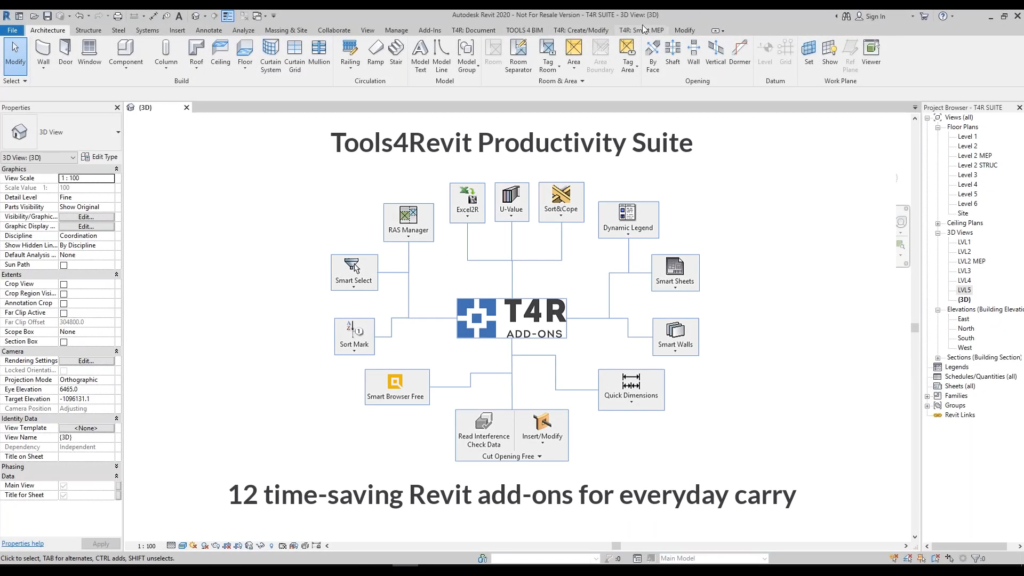
T4R (Tools for Revit) Productivity Suite includes 12 useful Revit addons (3 of them are free). ©AGACAD